If you’re a student enrolled in a Mathematics program, no doubt, a calculator is one of the best tools to help you in your daily student life. It is a practical device that provides solutions to simple and complex mathematical problems as well as reduces the burden of finding relevant solutions. With it, you will be able to solve several types of Calculus problems, such as limits, derivatives, integrals, and other cases.
However, it involves lots of commands that can be intimidating in the beginning. This is where we come into play! We have compiled a list of the best graphing calculators out there to solve your problem!
Each graphing calculator is tested for accuracy before it is placed on this page. Though, they are meant to aid you in your calculus course, not replace your professor. These are commonly used by middle school students and teachers, so hopefully, this post can help you learn more about each and get which is the best that suits your needs.
Table of Contents
How Were These Selected
The best graphing calculators are the ones that make math homework easier and more fun. But not all graphing calculators are created equal. We’ve looked at dozens of models and found that some are better than others for certain uses.
We first narrowed down our list of candidates by selecting only those models that received high ratings from multiple reviewers. We compared them to our own experiences with the product. Next, we considered the overall value that each graphing calculator offered. Finally, we took into account any other features that might make a particular model stand out from the rest.
Best Calculator for Calculus
We have tried many different graphing calculators, and there are some clear winners. Here are our top picks:
TI-84 Plus CE
The TI-84 Plus CE is a good calculator made by Texas Instruments. It’s the advanced model of the TI-84 Plus, and the only one of its kind that offers a color screen and USB connectivity. It also comes with many useful features, including more than 1,000 different apps that can be downloaded from the Texas Instruments’ TI-84 Plus CE website. With this graphing calculator, you can do math problems, graph functions, solve algebraic equations, and even create your own programs! It comes with a battery, USB cable, protective case, and a quick reference guide. Not only do students need them for most math classes, like pre Algebra, Geometry, and Calculus, but they’re also an important part of standardized testing.
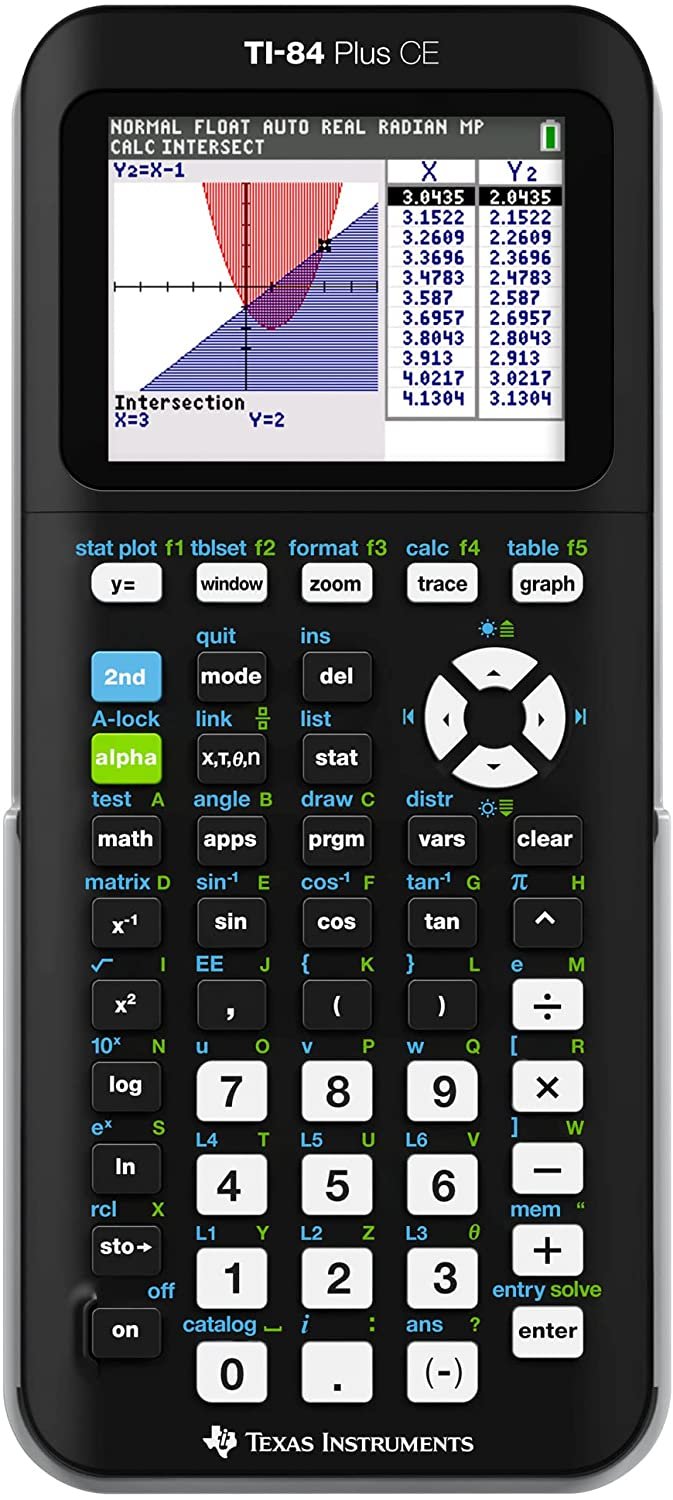
Key Features
- 30% slimmer and lighter than variants of the TI-84 Plus
- Vivid backlit color display
- Preloaded apps and images
- Can graph up to 3 advanced functions at once
- MathPrint function
- TI rechargeable battery
- Financial manager
- Word translator
Pros
- It has a lot of features that you won’t find in other graphing calculators, like being able to do graphing and statistical analysis.
- You can download apps from the app store, which is unique to this particular model.
- It has a USB port that allows you to connect to your computer and transfer data easily between your computer and your calculator.
- It has a big screen with a high resolution, so you can see everything clearly without straining your eyes or squinting at your work.
- It has a color screen and an internal clock!
Cons
- It does not have an automatic plot mode or an equation solver function.
- It is more expensive than other calculators.
- It lacks some key features like scientific notation and unit conversion tools.
- The keyboard doesn’t have backlighting, so if you’re in a dark room or at night, you’ll have to use a light source.
- It is not compatible with all the other graphing calculators out there.
- The screen is fairly small, so it can be hard to see if you have vision problems or are at an angle where it’s difficult to make out the text.
TI-Nspire CX II CAS
Texas Instruments TI-Nspire CX II CAS is a powerful graphing calculator that can be used in the classroom and in offices. It has a high-resolution color screen for an optimal viewing experience and large keys for easy input. The TI-Nspire CX II CAS is also compatible with the Texas Instruments TI Connect software so that you can share files and programs between your computer and the calculator. It has more advanced functions such as calculus and statistics, making it ideal for students who are taking advanced math classes. TI-Nspire CX II CAS also has built-in geometry tools that make it easy to create shapes or solve equations without having to use a separate program.

Key Features
- Full color, backlit display
- Powered by Texas Instruments’ TI rechargeable battery
- USB port for computer connectivity
- 90+ MB storage memory / 64MB operating memory
- 396 MHz processor speed
- MultiTouch functionality
- Advanced data import and export functions
Pros
- It can be used online as well as offline.
- It has a rechargeable battery.
- It has two stereo speakers for playing audio and video.
- It can create documents in Microsoft Word format so that you can share your work with teachers or classmates easily.
- It has an intuitive menu.
- It comes with a lot of tools that help you create graphs and tables quickly and easily.
- It comes with an app store where you can download educational apps that will help you learn key concepts faster and better.
Cons
- The keys are not spaced well enough to allow for typing with ease.
- It is not compatible with other devices.
- The cursor takes a long time to move from one place to another.
- It’s impossible to insert pictures or graphs from other files into this file.
- It’s not as cheap as it used to be.
- The screen is too small for some test takers.
CASIO Prizm FX-CG50
The CASIO Prizm FX-CG50 is a high-end graphing calculator that comes with a wide range of functions. It’s great for professionals, high school students, and everyone in between. It is used for functions like arithmetic, trigonometry, and statistics. It has a large display that makes it easy to see the results of advanced math calculations. Its buttons on the keyboard are labeled with letters instead of numbers, making it easier for high school students who are learning to use graphing calculators for their college entrance exams.
With an extra large display and an intuitive user interface, this good graphing calculator makes it easy to get the job done quickly and accurately. Its large memory capacity can store your work without worrying about losing it if the battery dies or you accidentally turn off the machine.
Key Features
- Advanced math functions
- Memory recall for storing values or formulas for later use
- 10 digits displayed in 2 lines when using fractions or decimals
- Robust and stylish design
- A unit converter that can convert between different units of measurement
- 3-way power: solar, battery or USB port
- Users can choose from several different types of graphs
Pros
- It has a large display that makes it easy to read characters.
- It has a high-contrast display that makes it easy on the eyes.
- It has a backlight that makes using it in dim lighting easier.
- Its solar power source helps you save electricity and money over time.
- It has a large memory that can store up to 10 numbers and a programmable memory that stores 50 numbers or programs.
Cons
- Its function keys were too small.
- The calculator itself is a little bit bulky.
- Its processor is not as powerful as the upgraded version.
- Some users find it difficult to use.
- The keypad is small, so it can be difficult to use if you have large hands or fingers.
- The case is made out of plastic, so it feels kind of cheap.
TI-Nspire CX CAS
Texas Instruments’ TI-Nspire CX CAS does everything you’d expect from a scientific and entry level graphing calculator, including advanced statistical analysis and graphing capabilities and a large screen with intuitive navigation.
With its powerful TI-Nspire Computer Algebra System (CAS), you can easily solve complex equations and explore concepts for college math classes. It also includes a full line of apps for pre algebra, engineering and science classes.

Key Features
- Intuitive user interface
- Large color screen with backlight
- USB connection capabilities
- Built-in USB flash drive storage
- Numeric evaluations in table format for all graphing modes
- Uses different images formats that can be overlaid with other graphical elements
- Ultra-fast alpha keys
- 18 pre-loaded probability distributions functions
- Allows data gathered to be transferred to and from a computer
Pros
- It’s incredibly accurate and easy to use.
- It has a sleek design, which makes it look cool and modern.
- It has the ability to create, save, and edit documents on the calculator itself.
- It supports multiple languages.
- You can personalize how your calculator looks with different skins, fonts, and colors.
- It comes with built-in apps like camera mode/screenshot.
Cons
- It does not have a touchpad feature like some other graphing calculators.
- Price can be quite expensive for a student.
- The device is bulky and heavy.
- You can’t use it online.
- It has limited memory and storage capacity.
- It has a pretty steep learning curve.
CASIO FX-9750GIII
The CASIO FX-9750GIII is a full-featured graphic calculator with a large display that’s ideal for high school students taking college entrance exams, and university students. It has a wide range of functions, including statistical analysis and financial functions. It comes with a USB cord for connecting to a computer, as well as an AC adapter for charging the battery. It also has a large number keypad that makes it easy to enter numbers quickly without having to use the shift key all the time. It also comes with an engineering symbol library so you don’t have to memorize those symbols yourself!

Key Features
- A high-resolution LCD display
- An expandable memory
- A large keypad with a number lock feature
- Automatic power-off function
- Power source: Four AAA batteries
- Comes with a USB cable that allows you to connect it directly to your computer for backup purposes or to transfer files
- Graphing capability that allows you to graph functions up to three-dimensional graphs
Pros
- It can perform long calculations in the background while you continue working on other tasks.
- It also has an integrated financial calculator that lets you perform calculations involving stocks, bonds, mortgages, and more.
- It is compatible with both Windows and Mac computers using its USB cable.
- It is large enough to display the information you need.
- It can calculate up to 38 digits per second.
- You can even change what color the screen is so that it matches your mood!
Cons
- It is a little bit heavy, but it has a solid case.
- The buttons are hard to press.
- The screen is not bright enough.
- The touchpad is small. The touchpad on this calculator is quite small, which can make it difficult to use for those with larger hands or fingers.
- Its display only has 2 lines.
- This model is usually out of stock.
What to Consider for Best Calculus Calculator
There are a ton of best graphing calculators on the market, but only some of them are good for calculus. You just need to know what features to look for and how to choose one that suits your needs.
There are many factors that contribute to the right choice of graphing calculator, including:
Accuracy
The first thing to look at is the accuracy of your graphing calculator. The best graphing calculators will be able to handle complex calculations of standardized tests. This means that they can carry out complicated operations in ap exams, such as trigonometry and differential equations, without making mistakes.
Number of Functions
You’ll need a graphing calculator that has trigonometric, logarithmic, and exponential functions, at the very least. If you’re taking a more advanced math such as differential equations or multivariable calculus, then you’ll want a graphing calculator that also offers hyperbolic and inverse hyperbolic functions.
Graphing Capabilities
Graphing calculators can be a great tool for visualizing complex functions and relationships. The best ones have all the functionality that allows users to graph equations without having to enter them as numbers first. Others require you to enter the points as numbers and then graph them by pressing a button. In addition, many of these graphic calculators offer several options for different kinds of graphs: line graphs, bar graphs, scatter plots, and more. Some even allow users to create their own graphs based on specific criteria such as x-axis, y-axis, and graph type.
Color Display
A color screen is more than just an aesthetic addition. It allows you to see the graphs and equations of advanced functions in their full glory, making your calculations and graph styles easier to understand and verify.
Battery Life
Calculus can take up a lot of time, and you don’t want your graphing calculator dying on your math classes or mid-test. Make sure any ce color graphing calculator you buy has good battery life. And if it doesn’t come with batteries included (they often don’t), make sure you have plenty of backup batteries around!
Display Size
Larger displays make it easier to read graphs and tables on your screen. They also make entering data into your machine much quicker than using smaller screens.
Speed
Calculus is a fast-paced subject, and you don’t want to be left behind with a calculator that can’t keep up. There are two considerations: how fast the keystrokes register on the screen and how quickly you can perform calculations with one hand (or two). If you’re going to be doing a lot of long calculations, then it’s important that your graphing calculator responds quickly so that you can keep track of what’s happening.
Memory
Some graphing calculators have memory banks or memory registers that allow you to store numbers while working on other calculations. It also determines how much information can be displayed on the screen at once.
Size and Weight
Calculators are available in several sizes and weights, from tiny handhelds to full-sized desktop models. If you plan on using your calculator for more than just homework, consider how often you will be carrying it around with you and how much space it will take up when not in use. Larger models may be harder to fit in your pocket but could be easier to use when computing complex formulas.
Cost
Scientific calculators range in price from under $10 to over $200; however, most people don’t need the most expensive option available. If you’re a high school student taking calculus as an elective course or just want to brush up on your skills, then you probably don’t need a high-end ce graphing calculator. But if you’re taking calculus as part of your major or if it’s a required course, then make sure you get something that will let you work through all the problems without breaking the bank.
Ease of Use
When it comes down to it, ease of use is one of the most important things to consider when choosing a graphing calculator. You want an easy-to-use device that will help minimize mistakes and allow you to focus on learning instead of struggling with equipment.
Reviews
It’s a good idea to take a look at the reviews for any calculator you’re thinking about buying. You’ll find them on sites like Amazon, as well as on manufacturer websites. You’ll want to look at both the positive and negative reviews. The positive ones will tell you what people like about a particular model, while the negative ones can help you figure out what not to buy.
FAQ
What is the difference between TI-84 Plus CE vs TI-84 Plus?
Texas Instruments TI-84 Plus CE and the TI-84 Plus are advanced graphing calculators produced by Texas Instruments. Both ti models have similar functionality, but the main difference between these two graphing calculators is in their pre loaded operating systems, design, display, and interface.
The TI-84 Plus CE is part of the “CE” series of graphing calculators, which are more advanced models of the original TI-83/84 calculators with built-in operating systems (OS). This allows them to have more graphing options and run programs stored on a microSD card or connect to a computer for file transfers or data storage. The OS also gives users access to a variety of applications that are not available on older models.
The TI-84 Plus can only run programs stored on an SD card or installed directly onto its memory chips. Programs installed on an SD card cannot be shared between different models unless they use the same format. There is no operating system on this model; instead, users must use the software provided by Texas Instruments or third-party developers.
Do I really need a calculator for the AP Calculus Exam?
Yes, you do. The AP Calculus Exam is a notoriously challenging test. You will need to know how to use a graphing calculator perfect for the exam. You can use either a calculator with built-in functions or a graphing calculator. Both are allowed on this high school math exam because they offer a higher level of precision than basic arithmetic operations do. For older high school students, keep in mind that some teachers will not allow a CAS calculator to be used on school exams, but certain cas calculators are accepted for various AP and college student entrance exams.
The College Board has a list of cas calculator recommendations; however, it is still necessary to check with your mentor which one to use before purchasing one online or elsewhere.
What is the difference between AP Calculus AB and BC?
The AP exams are designed to measure students’ proficiency in a variety of higher level math topics. The AB exam covers the same material as the BC exam but with fewer topics. The BC exam is longer and more difficult. In fact, the BC exam is considered by many to be one of the most challenging courses offered at the high school level.
The AP Calculus AB standardized test is a 1-hour and 15-minute long test that covers a wide range of topics. The AP Calculus BC exam is a 2-hour and 45-minute long test that covers even more advanced material than AB, including partial differentiation and integration.
AP Calculus AB is intended for students who have not had any calculus prior to taking this course. While most students who take AP Calculus BC will be able to complete the entire course in their junior or senior year of high school, many students who take AP Calculus AB will need an additional year or two of calculus to complete their science courses before moving on to other math courses.
What graphing calculator do most colleges use?
According to The Princeton Review, the most popular graphing calculator used by college students is the Texas Instruments TI-89. It has been around since 1998 and is one of the most advanced calculators on the market today used in act exams. It has scientific functions, graphing capabilities, and a built-in computer algebra system (CAS).
But the TI-89 isn’t perfect — it has some limitations that students have complained about for years. In particular, the calculator has been criticized for its lack of memory capacity and its inability to run more than one program at a time.
In response to these complaints by younger students, Texas Instruments released a new version of its calculator line in 2007: the TI-Nspire CX. The CX model offers up to 100 MB of memory storage compared with just 64 KB available on regular calculator models. It also offers multitasking capabilities through an operating system that lets users run multiple programs at once on the same screen (“multiwindow”).
Which is the most advanced graphing calculator?
This depends on your needs. If you’re working with long and complex equations, a graphing calculator is useful. If you’re working with basic arithmetic and equations, an advanced scientific calculator will do the trick.
If you’re a student who wants to prepare for the SAT or ACT test, you’ll need to use an algebraic or trigonometric calculator. These are the only types of calculators that are allowed on these tests.
Texas Instruments’ TI-Nspire CX CAS is the most advanced graphing calculator on the market, with a color screen and built-in computer algebra system (CAS) that lets you write computer programs using a simple programming language. It’s not cheap, though. The base model costs $150, and there are more expensive models with more memory.
Final Verdict
The TI-84 Plus CE is our top pick because it offers everything you need from a scientific graphing calculator without being too expensive or complicated to use.
If you’re looking for an advanced graphing calculator that’s portable and has plenty of features, this is it. It has all the standard scientific calculator features, and it also comes with a USB cable that connects to your computer so you can download programs. You can also use it to access online graphing calculators and study guides.
This Texas Instruments calculator is easy to use, and its large screen makes it easy to see what’s on the screen. It has rechargeable batteries, so you’ll never have to worry about running out of juice while you’re in class or taking AP exams. It also has a protective cover so you won’t accidentally scratch the screen when it’s not in use.
We hope you found our best graphing calculator comparison guide helpful, and we wish you the best of luck on your test!
Subscribe to our list
Don't worry, we don't spam
