Ergonomics is now more commonly utilized to pursue increased comfort, productivity, and safety in the workplace. Specially-designed pieces of furniture that are created to support these objectives, now appeal to results-driven companies and health-conscious professionals.
Desk jobs perpetuate a sedentary lifestyle, which negatively impacts health and productivity. Standing desks exist to avoid, if not fully eliminate this problem in the workplace. But with all the options available, how do you choose the best one that fits your need?
This in-depth review of the FlexiSpot M2B desk converter will help shine some light on its features and give you a better understanding of what it has to offer.
[vc_message message_box_color=”orange” icon_fontawesome=”fa fa-arrow-right”]Get One Today: Check Pricing & Availability Here
[/vc_message]You may love FlexiSpot M2B Desk Converter if you:
- Only need to use one monitor for working.
- Love the option to remove the keyboard tray.
- Like having the stand-up desk prop straight up instead of towards you.
You may hate FlexiSpot M2B Desk Converter if you:
- Require multiple monitors for your desk setup.
- Don’t like to have a small tablet stand in the middle of your desk.

Let us take a look at one of the best-selling standing desks on Amazon. Here is an honest review of FlexiSpot’s Standing Desk Riser.
Table of Contents
FlexiSpot M2B Converter Product Highlights
Minimal Assembly
Unlike most standing desks that are ready to use straight out of the box, this desk riser needs assembly. We all know that there are more than different ways you can mess up when it comes to dealing with tiny pieces such as screws. Or you could be one of the few unfortunate people who receive a desk with missing parts. However, It is relatively easy to put together.
Lift and Height Settings
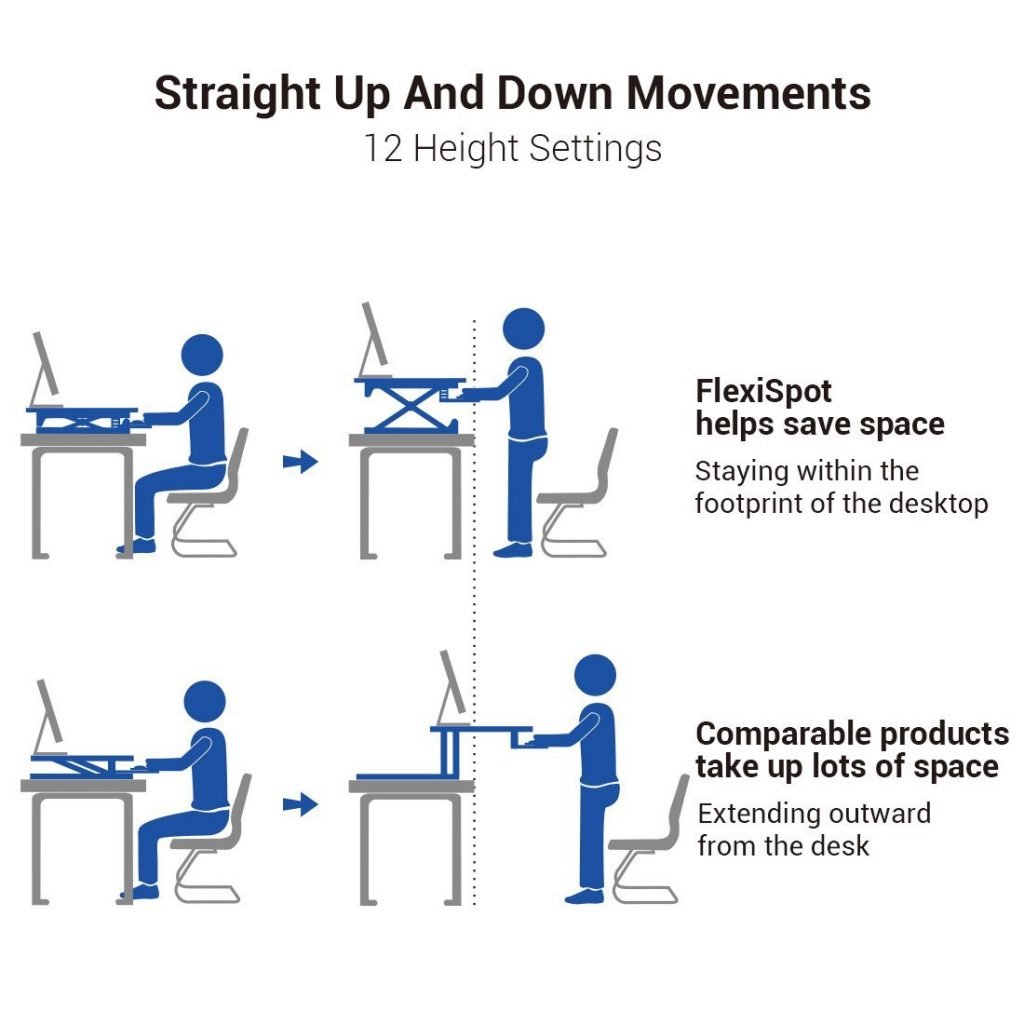 Most standing desk converters require room where you stand because the desk will lift towards you. The FlexiSpot 35″ is unique because it lifts straight up and down, great if you have a small room. This is also great because all the center of gravity will be above your current desk.
Most standing desk converters require room where you stand because the desk will lift towards you. The FlexiSpot 35″ is unique because it lifts straight up and down, great if you have a small room. This is also great because all the center of gravity will be above your current desk.
If a standing desk converter isn’t built with high-quality material and lifts towards you, you might run into problems with expensive equipment being too heavy or might wobble more.
Because of the lifting mechanism, the FlexiSpot give 12 height levels to choose from, which enables you to adjust from sitting to standing position throughout the day. Those who are over 6 feet tall would appreciate this feature. They do not need to slouch while working.
Work Surface
It allows users to work at a comfortable distance because the 35” work surface is large enough to fit your monitor and other desktop items with plenty more space to spare. This permits more hands and wrists movement. Also, unlike other tops of the line standing desks, it has less cut out area and more space for your workspace.
One great feature that we love is that it has its keyboard tray. But unlike other desks, it is fixed and doesn’t move in and out. You can, however, opt to remove it by unscrewing the tray from the brackets and removing both from the platform. This could be either an advantage or disadvantage depending on your preferences.
Some people prefer a keyboard tray that is movable and can be pulled out when needed. So having a fixed keyboard tray feels limiting and they would rather remove it, if possible. While others are just happy the standing desk came with a keyboard tray that they do not have to buy one separately.
Construction, Mechanism, and Design
The gas spring hovering system allows a smooth transition from sitting to standing in a matter of seconds. You just have to slightly squeeze the handles to raise or lower the desk. If you place this item side by side its rivals, its pneumatic assist proves to be better and easier to operate compared to other desks’ spring action feature.
The work surface and keyboard tray although sturdy and well-built are still made of particleboard. This is a disaster in the making especially under stress of adjusting the height a hundred times.
Size and Weight Capacity
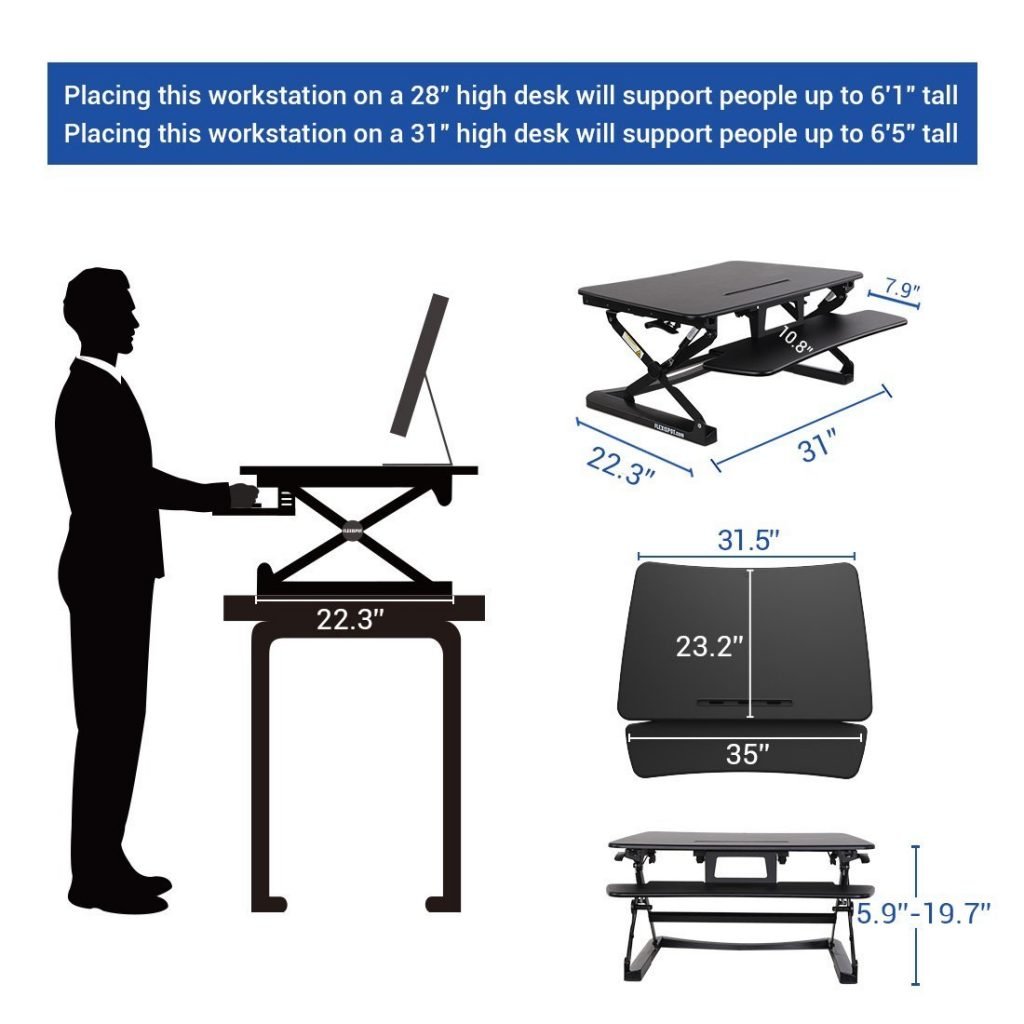
The desk has a weight capacity of 35 lbs and remains stable even at its maximum extended height. It has undergone a fatigue test of 6,000 height adjustment to ensure its performance, movement, balance, and stability.
Some people find this desk to be too big for their liking. Well, that is why it is crucial to read the product dimensions and measurements first before hitting that buy now button. Always consider all your space requirements such as the size of your monitors, desktop items, and the measurements of your actual workspace.
Since the desk is big and made to handle 35lbs of weight, it gets heavy and difficult to move places. You might have to ask for help if you need to go from one location to another or risk hurting your back if you try to carry the desk by yourself.
Price
The price tag is more appealing to young professionals with a millennial mindset than other best-selling standing desks. It is cheaper than other top of the line standing desks available on the market today. The price is reasonable for its quality and construction.
Warranty & Returns
FlexiSpot comes standard with a 5-year warranty includes the frame, controller, switch and a 3-year warranty includes the motor electronics and mechanism.
The brand has great customer service and if there’s anything wrong with the desk frame, they’ll be happy to take care of your problems. They’ll even replace the items shipped at no cost.
If you want more information about their warranty, click here [PDF].
Overall Impression
If you compare this desk by FlexiSpot side by side its more famous rivals, it is clear that this has a fighting chance of winning the match. While without faults, this desk is sturdy and easy to manipulate. We highly recommend this desk to those who are looking to buy a high-quality desk the job done for a lower price.


